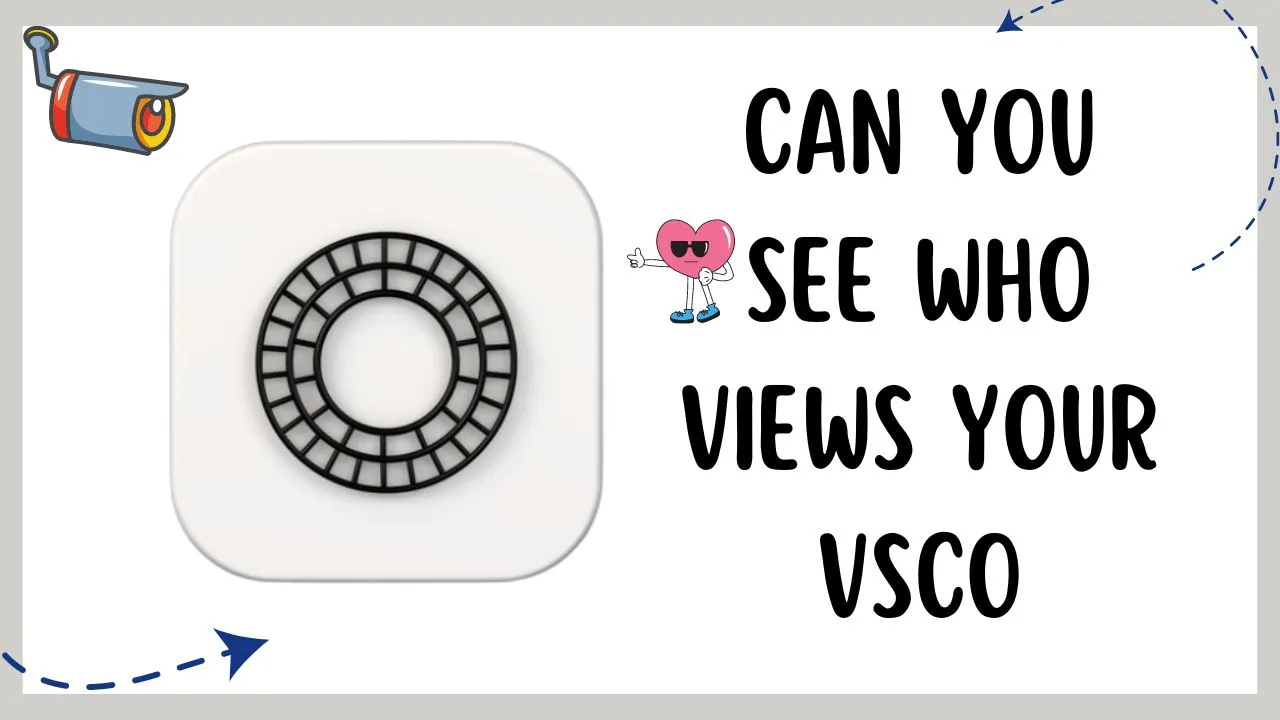What Does Mutual Mean on Instagram?
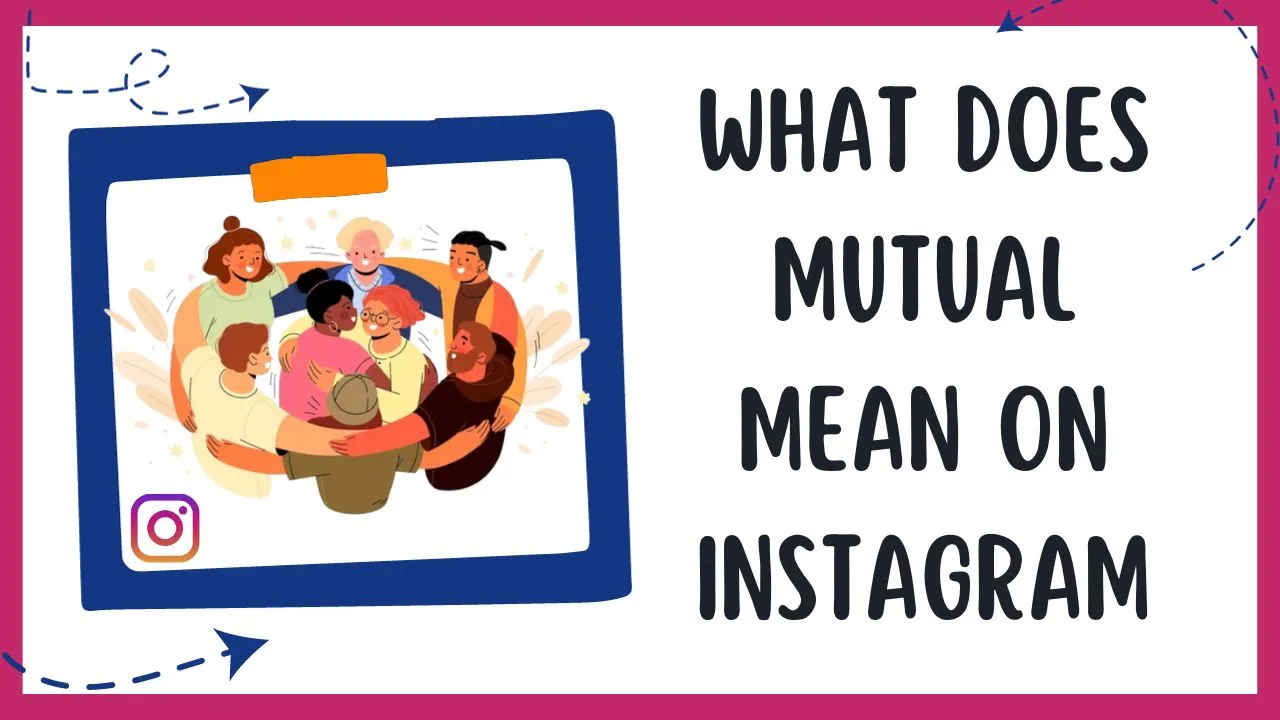
If you are an avid Instagram user, you must know that using acronyms becomes pretty common in conversations whether they make sense or not. One acronym that is frequently used by users on Instagram is “Mutual.” Other acronyms such as NFS, and CLFS also puzzle people’s minds, here we will only study the meaning of “Mutual” in texting and IG.
This article will explain what does mutual mean on Instagram and how people use it in the context of Instagram.
What Does “Mutual” Mean on Instagram?
Being mutual on Instagram refers to a common connection between two IG users. When two users follow each other on Instagram they will become “Mutual” friends.
This mutual following lets them review each other’s profiles and engage with content more efficiently.
How to Identify Mutual Friends?
Finding mutual connections or friends on Instagram is not much of a hassle.
To find mutual friends, navigate to an Instagram user’s profile, now, if you see a “Follows you” tag under the profile that means the person is also following you which makes him a mutual connection.
Likewise, if you follow them back, the “Follows you” tag will appear on their profile.
Instagram doesn’t use “Mutual” as an official term but people on social media use this term often.
Why Mutual Friends Are Important?
Increased Visibility: Having mutual connections ensures that both users can see each other’s posts, stories, reels, and feeds. It increases the user experience overall and creates a sense of community.
Suggesting New Friends: Online trolling and bullying has become a daily routine for some users. So choosing trustworthy friends is not easy. In this kind of situation, mutual connections can play a vital role in helping you make new friends on Instagram.
Enhanced Engagement: Being mutual followers opens the door for content engagement. Both users can like, comment, and share each other’s content, enabling a more interactive way to engage online.
Direct Messaging (DM): Mutual friends can have the privilege of sending direct messages to each other. To be precise, DM is the best way to communicate and stay connected on Instagram.
How to Hide Mutual Friends on Instagram
Unluckily, Instagram doesn’t provide a direct feature that can hide your mutual friends. However, it is possible by making your account private. Here are the steps to make your Instagram private:
- Launch your “Instagram“ app.
- Click your “Profile icon” in the bottom right to visit your profile.
- Tap on the “Three Lines” at the top.
- Scroll a bit and tap on the “Account Privacy” option.
- Click the “Toggle button” to private your account.
Once you set your account as private, the users who aren’t following you will not be able to see your mutual friends.
Conclusion
Even though people often use the “Mutual ”term on Instagram and social media, Instagram doesn’t accept this term officially. We hope you understand the meaning of “Mutual” on Instagram and have no doubt about it.