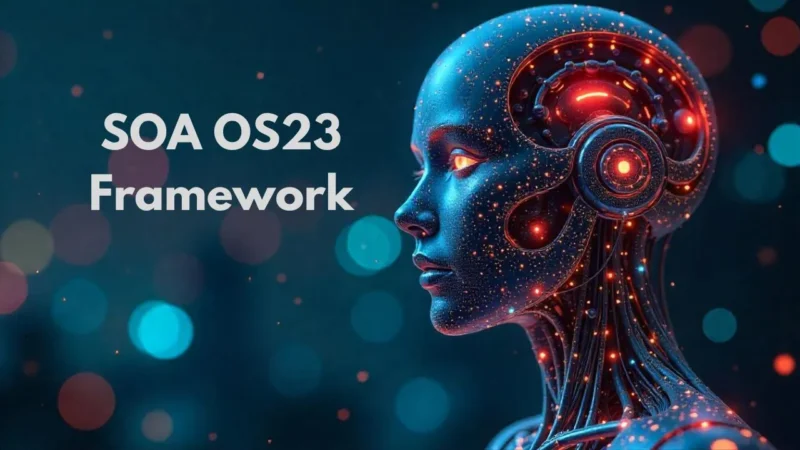RCN Webmail Login: How to Login rcn.com Webmail?
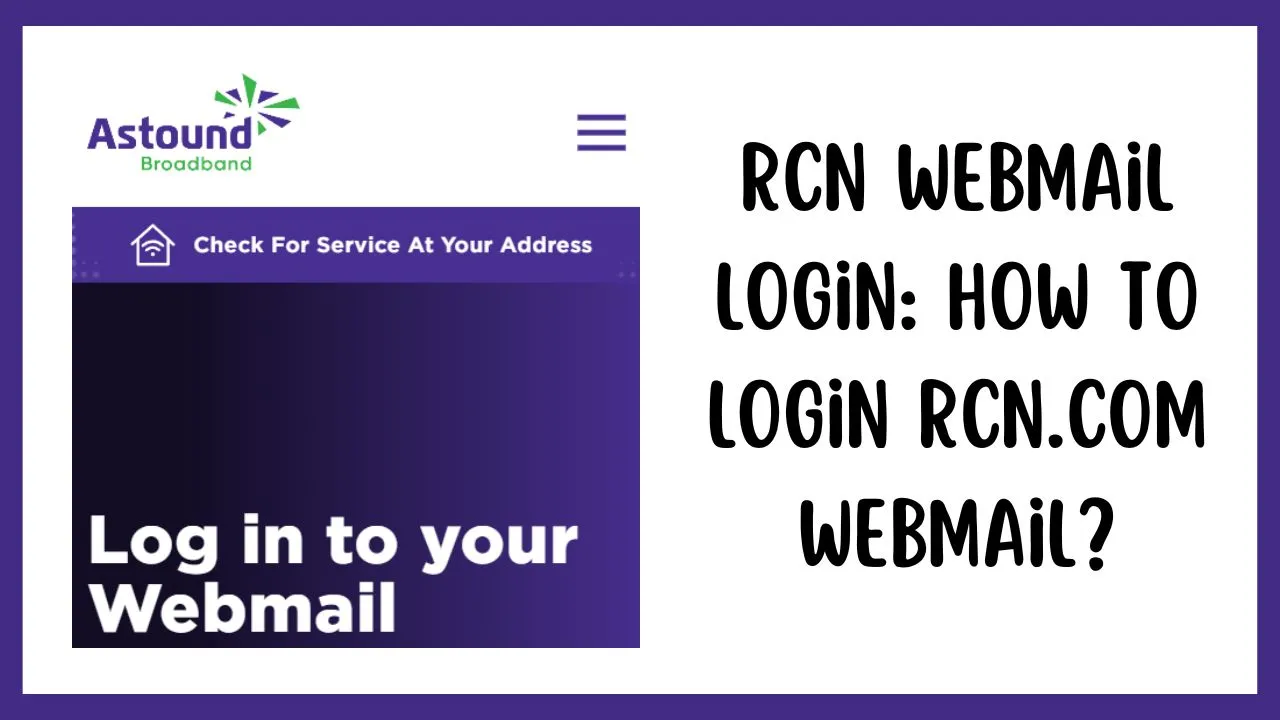
Being new to an email platform can cause a lot of trouble, from creating your account to logging in with your credentials. If you are facing issues while accessing your RCN Webmail account, we are here to help. This article aims to provide you with methods on how to log in to RCN Webmail.
What is RCN Webmail?
RCN Webmail is an email service controlled by Astound Broadband, which operates under different brand names such as RCN, Grande, Wave, and enTouch. The full-form RCN is (Residential Communications Network) which is a telecommunication company that provides internet, digital TV, and email services as we discussed. You can create an email account from wherever you want, you just need a healthy internet connection and an updated web browser that’s all. With RCN webmail, you can send/receive, and manage your emails and contacts.
How to Sign Up Your Account on RCN Webmail?
Start your journey with RCN Webmail by signing up for an account. Use the quick steps outlined below to conveniently create an account.
- Go to the Official website of RCN Webmail or click this link.
- Click the “Webmail” option from the top navigation bar.
- Click the “Create Email Account” button.
- Now, enter your basic information such as name, email address, and a strong password that contains different characters.
- After filling in all this information, click the “Create Account” button.
- Thereafter, you will receive a confirmation link on your email, once you click that, you’re account will be created.
By following these step-by-step methods, you can successfully create your account.
How to Do RCN Webmail Login?
So, now you have created an account on RCN Webmail let’s learn the step-by-step methods on how to access rcnwebmail.
- Go to this link: https://www.astound.com/support/email/rcn-webmail/.
- Enter your registered “Email Address” and “Password.”
- Re-check your entered credentials to be assured.
- Now, tap the “Log in to Webmail” button.
After performing these steps, you can access your RCN Webmail account.
RCN Account Server Settings for Optimal Performance
Configure your RCN Webmail account with the following server settings to get optimal performance.
| Setting | Incoming Mail Server (IMAP) | Outgoing Mail Server (SMTP) |
| Server address | imap.astound.net | smtp.astound.net |
| Port | 993 (SSL/TLS recommended) | 587 (SSL/TLS required) |
| Authentication | Required | Required |
| Username | <your_RCN_email_address> | <your_RCN_email_address> |
| Password | <your_RCN_email_password> | <your_RCN_email_password> |
Conclusion
We hope this guide helps you to gain knowledge about RCN Webmail, from creating an account to login procedures and server optimization.
Further Reading: Deltawifi.com Login | Onboard Wi-Fi Delta Air Lines