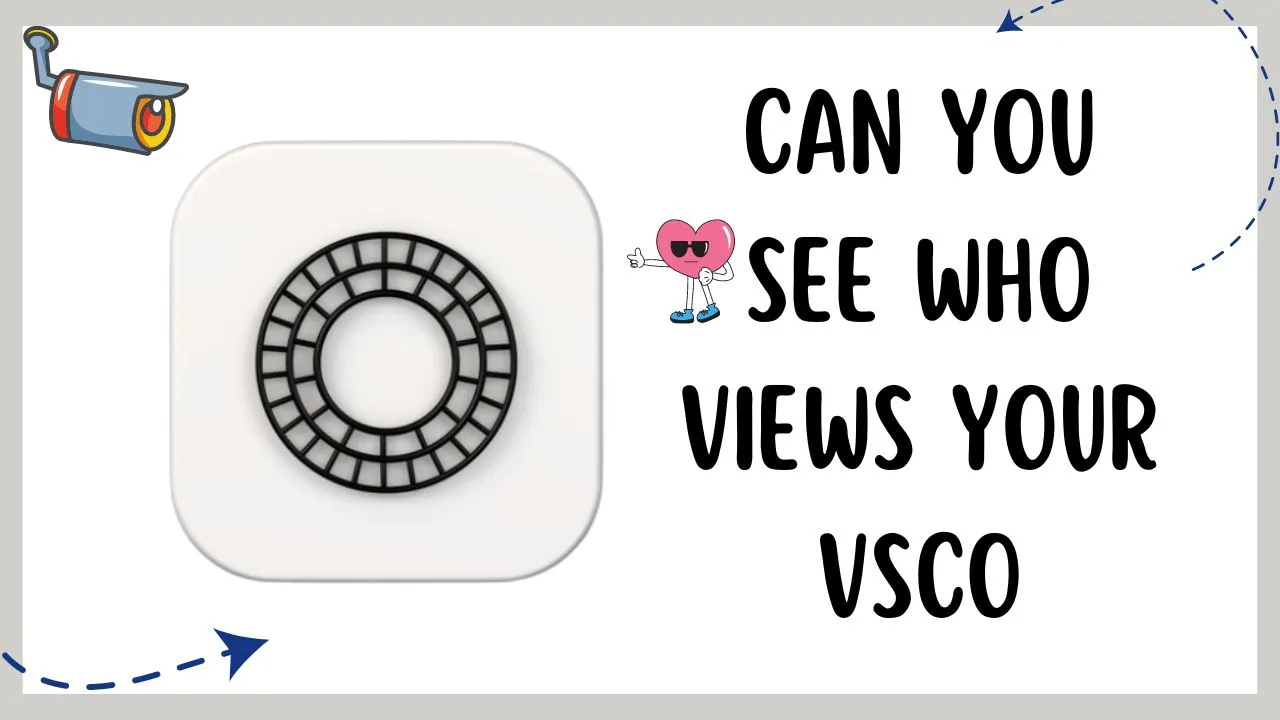Discover What Does the Blue Circle Mean on Facebook Messenger?
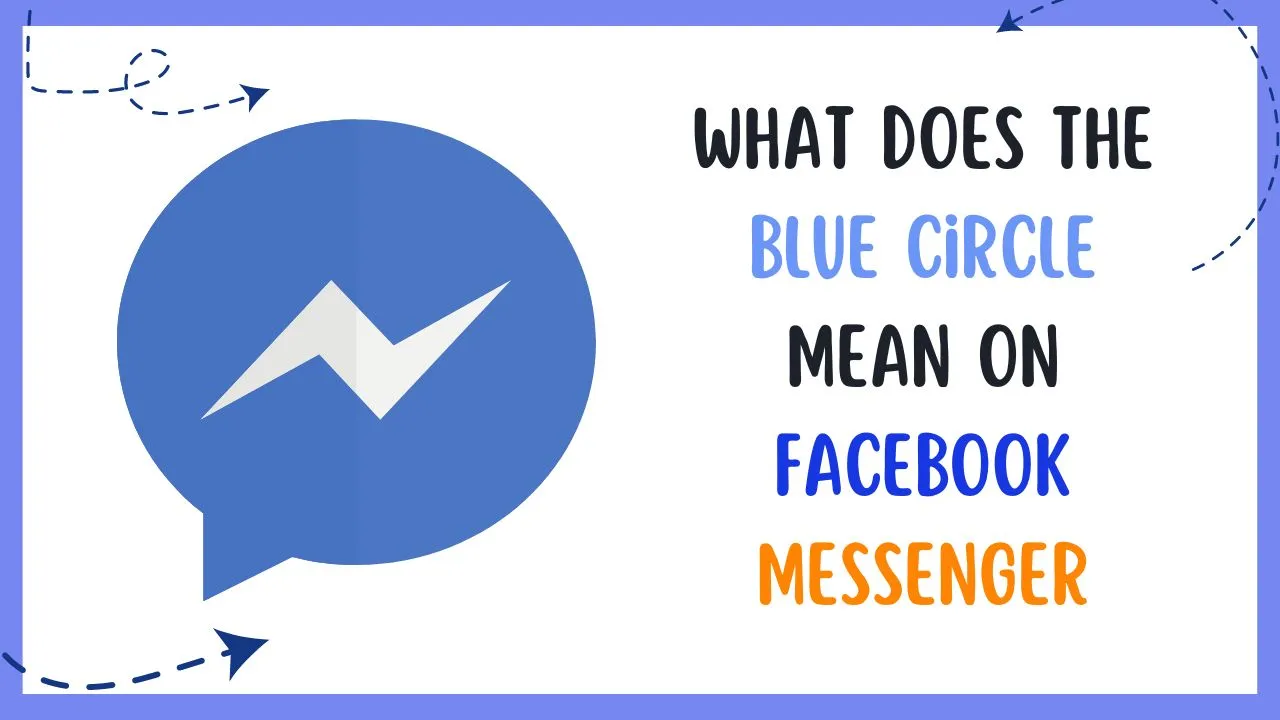
In today’s time, Facebook is evolving very fast as it is bringing out so many features and symbols. Features such as Facebook reels which are similar to other social media application reels like Instagram and TikTok, also in Facebook Messenger you are able to react to the messages that enhance your interaction with your friends. Facebook also provides you with a feature that allows you to share your life events with your friends in the form of stories that appear as a blue circle around your profile picture, and many other additional features for instance Bump feature of Messenger can be a great example of it.
In this article, we will discuss the Facebook blue circle in Facebook as well as in the Facebook messenger app, and till the end of this article you will definitely get to know each and every detail about what the Facebook blue circle is.
What does the blue circle around the profile picture on Facebook mean?
Have you seen a blue ring-shaped circle around your friend’s profile picture on the top of your Facebook feed?
So, that blue circle means that your friend has shared or updated a story on their profile. By viewing their story you can get to know about their day-to-day life events and the adventures of their life. The blue circle will only be seen until you haven’t seen their story, once you have seen all of their stories, it will appear like a grey ring-shaped circle that separates the other viewed stories from the unviewed stories making it easy for you to interpret the stories that are left to view.
How to add a blue circle around a profile picture on Facebook?
To add a blue circle around your profile picture or to share a story you just need to follow the below given steps:
- Open the Facebook.
- Tap on the ‘+’ icon followed by “create story” at the top of the feed.
- Choose the photo or video you want to share on your story.
- Now, you can add a song, any effect, text, or sticker to your story and manage your story’s privacy.
- Finally, tap “share” to post your story.
How long does the blue circle around your profile picture last on Facebook?
If you haven’t viewed your friend’s story yet, then after 24 hours, the blue circle will disappear and the story will be deleted automatically.
But once you have seen their story, the blue circle turns grey in colour.
What does a blue circle mean on Facebook Messenger?
The Facebook application has Messenger itself but Facebook Messenger is a separate app for chatting with friends and sharing images, videos, or audio. The blue circle appears around your friend’s profile picture on the Messenger app as well. You can view your friend’s story by simply clicking on their small profile picture in the chat list of friends. With the help of this interesting feature, you can always stay connected with your friends and never miss out on their stories.
What are the different interpretations of a blue circle on Facebook Messenger?
There are several other interpretations of a blue circle in the messenger app that are listed below:
- Online status: If you see a blue circle near your friend’s name, it means that your friend is active or online on Facebook which means he/she must be using the app currently.
- Message sent: If you send a message to your friend, a blue circle with a blue check inside, appears which means that the message you have sent is successfully sent from your side.
- Message delivered: Once your message gets delivered to the targeted friend, it will appear as a blue-filled circle with a check inside it.
- Message unread: The blue small circle near the chat of a person means that the person has sent you a message and you haven’t seen it. Once you open their chat, their message has been read and the blue circle will disappear. This symbol makes it quick and easier for you to identify the messages that are left unread for you.
How can you know if a person has read your message or not?
When a message is read by the person to whom you have sent it, you will see that their mini-profile picture is visible next to the last message you sent to them. Similarly, when your friend sends a message to you, and you read their message, then your small profile picture will be seen next to the message you sent.
Sum up
To conclude, the Facebook blue circle symbol has multiple interpretations in Messenger that make conversations more efficient. It can indicate the online status of your friend, the process of sending and delivering messages and even signify unread messages.
The blue circle around the profile picture on Facebook Messenger means that a person has uploaded a story which is also visible in the messenger app and can be accessed from there too.
Ultimately, the blue circle is an interesting element or a very helpful symbol that improves the overall messaging experience.