Can You See Who Viewed Your Facebook Video?

Facebook – The most used social media platform on the internet. With a 2.95 billion active user base Facebook is collecting people, friends, family, and a vast online community with each other. From sharing images to posting videos, Facebook offers countless ways to engage with friends and others.
Therefore, the most debated question that has puzzled users for years now is: Can you see who viewed your Facebook video? In this blog post, we have discussed the truth behind this enigma. By reading this article, you can explore different methods and disprove myths surrounding this feature.
People’s Obsession with Video Views
The digital age, where people connect with each other is the quest for validation. Consequently, people’s obsessions with video views and popularity are paramount. Nowadays, people are more eager to know who is interested in their content. So, that they can make judgments of people’s preferences. Even the audience is interested in viewing updates of their favorite personalities or in general.
Facebook has wisely introduced a few work rounds to satisfy this desire of the individual. Following those workarounds, you can get insights into some statistics like the number of likes, shares, or comments on posts. But, in spite of those workarounds, when it’s time to identify specific individuals Facebook remained unresponsive
How to See Views on Facebook Videos?
Method 1: Summarization
Unlike Instagram, there is no possible way to tell who viewed your Facebook videos. Also, there is not even a button to click on and achieve the same. The only direct way is to summarize the number of likes and comments the post gets. For instance, if someone had liked or commented on the video you can make a conclusion that they have viewed it.
Hence, There is no guarantee that the numbers are correct. Because there are possibilities that people had viewed it without liking and commenting on it.
Method 2: Total Number of Video Views on Facebook
While using Facebook on Android, or iOS, or accessing it via a web browser on a desktop, follow these steps to see the number of video views:
- Step 1: Log in to your Facebook account and open the “profile” page.
- Step 2: Go to “videos” and click on a “video” you wish to view numbers of.
- Step 3: Now, below the video description, you can eye the number of total video views. From there, you can also comprehend the number of lights and comments on the following post.
The steps noted were dedicated to users who are accessing it on their desktops. Mobile users can see the number of video views from the overview section.
Users have a business profile on Meta and acquire extra set-up tools to get video metrics performance.
Video Views Via Facebook Live
Facebook has changed the way you share experiences, updates, knowledge, and stories. Facebook Live enables real-time interactions and fosters a sense of community. This is something that makes life engaging and addictive. Coming back to video views by Facebook Live, people wonder who is watching, reacting, viewing, and engaging on live.
During live sessions, you can see who views your live video, commenting, and liking it in real-time. Also, after its completion, the recorded video will be transformed into a regular one for you to watch later along with views.
View Who Viewed Your Videos Via Stories
In general, stories are something that seems like a daily snack. Many people out there update or post their day-to-day life updates and special occasions on their Facebook stories. The standard time period for students is 24 hours. Therefore, you can revisit your stories anytime from the archive. However, here is how you can view your videos whenever you post them on your stories.
- Post a video on your stories.
- After some time, From the bottom corner, click on the list of people who have viewed your Facebook story.
Conclusion
While the curiosity of knowing who viewed Facebook videos remains strong, the most debated one, the reality is different. The fact that this feature is not officially available for users to achieve this. Maybe this can be due to the reason that Facebook prioritizes users’ privacy and data. Considering this, the following reason authorizes that information should not be closed.
Despite this fact, several third-party apps and extensions still claim to offer this solution. But, did you know that this solution might cause serious risk to your personal information and account security? So it’s important to embarrass the privacy-oriented approach. We want you to cherish the connections and let go of the unnecessary curiosity about video viewers.
Further Reading: Discover What Does the Blue Circle Mean on Facebook Messenger?

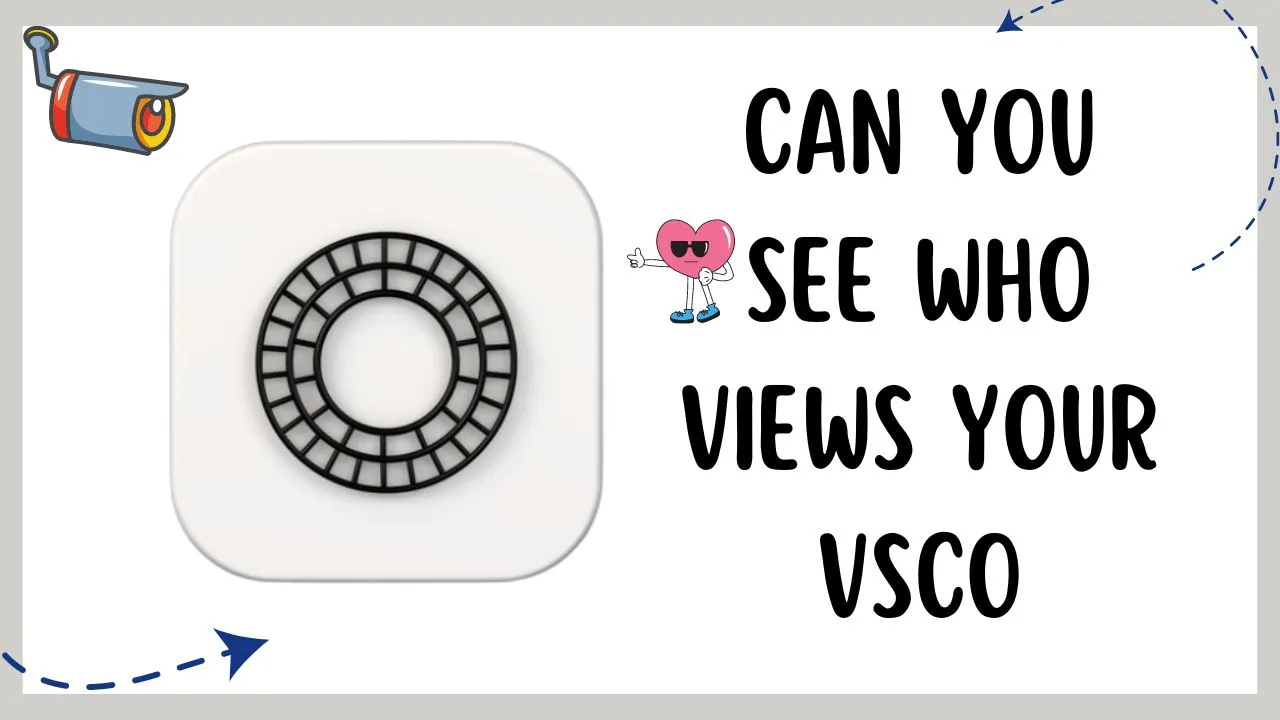


![What Does SMT Mean on Instagram, TikTok, and Texting [Guide 2024]](https://weknowgeeks.com/wp-content/uploads/2024/02/Post-_26_.webp)