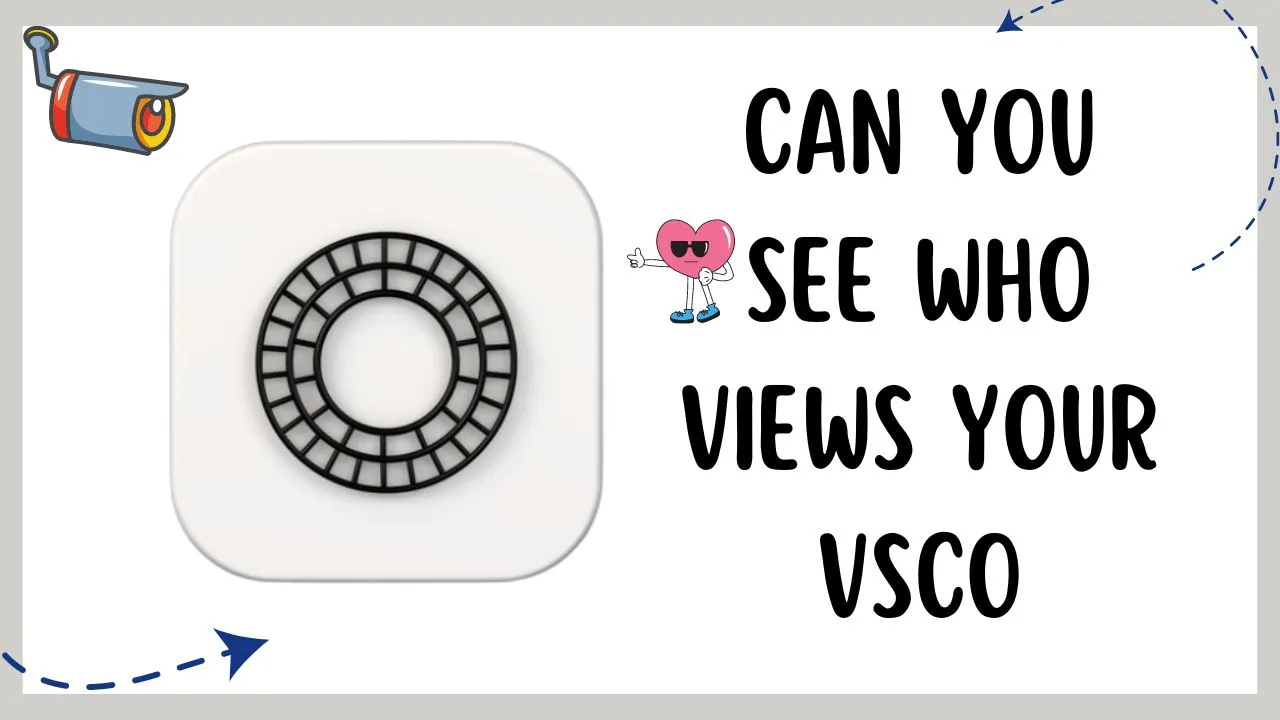How to Appear Offline on Instagram? Show Activity Status Offline
Do you want to know how to appear offline on Instagram in 2023?
In this quick tutorial, we will show you how to easily hide your online status and become invisible on Instagram.
If you didn’t know by default when somebody’s direct messaging you, they’re going to be able to see when you were last active on Instagram.
When they’re in the common message thread it will show them the last active status at the top, and you may want to hide it from others. Therefore, we are going to show you how you can appear offline on Instagram.
How Does Activity Status Work?
When you turn this feature On, you and other Instagram users will be able to see their activity status. This feature shows people you messaged when you were last online or you are currently online on Instagram. Your activity status is only visible to people you follow back. So if someone follows you but you don’t follow them back, they won’t be able to see your status.
Suggested Read: What Does Moon Mean on Instagram
How to Appear Offline on Instagram?
If you do not have the updated version of Instagram, we would recommend you do it right away. Otherwise directly follow the steps that are outlined below.
To appear offline on Instagram:
- Tap your profile picture in the bottom right.
- Click Three Bars at the top right.
- Then, select Settings and Privacy.
- Scroll down until you go and see the option for Messages and Story Replies.
- Now, click to uncheck the box next to Show Activity Status.
If you didn’t notice at the moment Instagram settings are changing so yours may look slightly different, but don’t worry we have shown you how you can get there.
Moreover, if you’re struggling to find that setting in messages and story replies, just go back to the settings, tap on search, and type activity status and you will see the option appears in front of you. There tap the toggle option to turn off the activity status or appear offline on Instagram.
Conclusion – After Appearing Offline on Instagram
One thing to keep in mind is that now you also won’t be able to see the activity status of other accounts so that wraps up this tutorial.