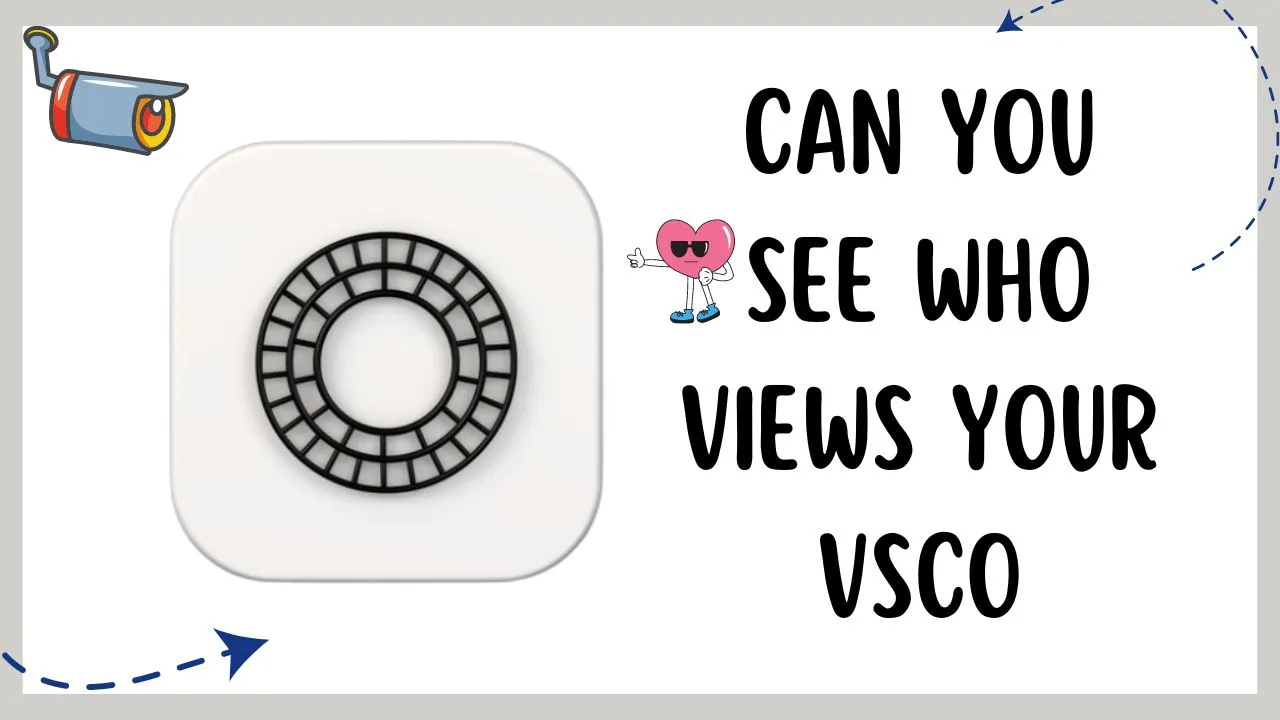How to Pause Reels on Instagram?
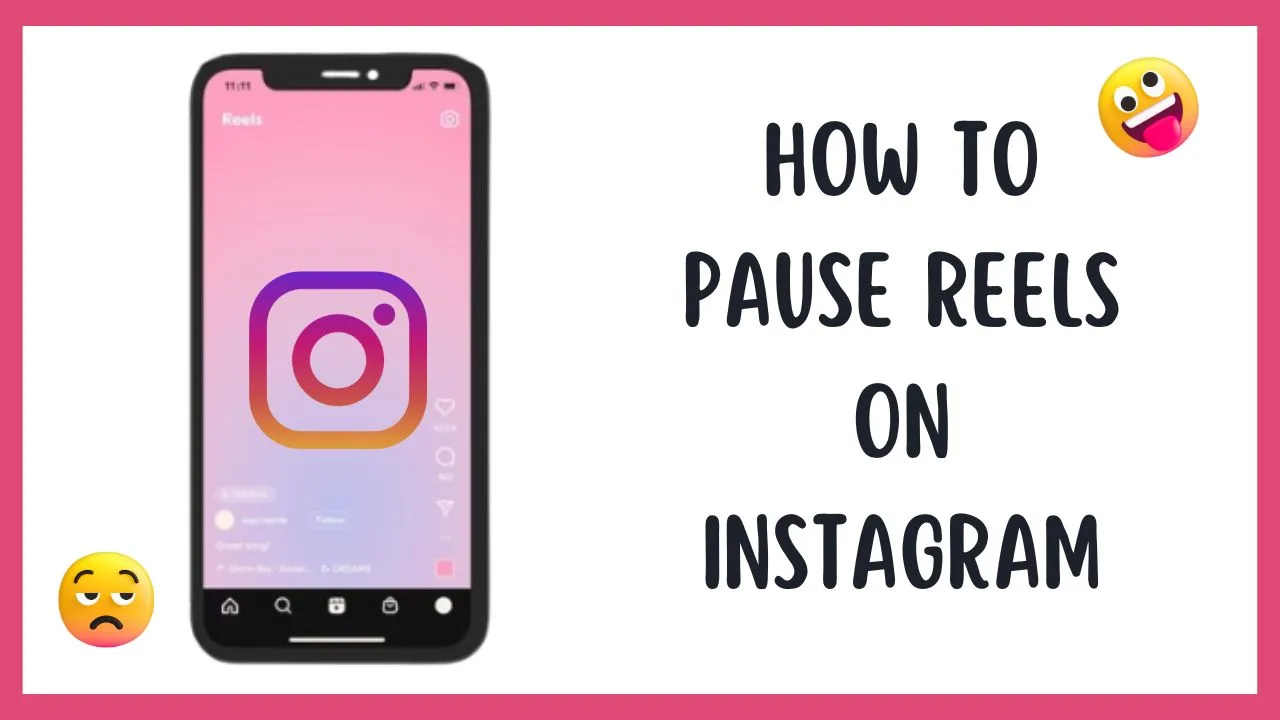
Want to know how to pause reels on Instagram?
On August 5th, 2020, Instagram released its newest feature called Reels to compete with TikTok in the short-form video format.
Reels allow users to create short videos ranging from 15 seconds to 90 seconds. In this period, people try to explain as much as they can, but sometimes users need to pause the reel to understand the whole perspective.
Or they just want to grab something to eat while enjoying reels. Whatever the reason, we are going to help you pause a reel on Instagram.
How to Pause Reels on Instagram on a Mobile Device
On Instagram, users can’t pause videos like YouTube shorts because instead of pausing a video, it will be set to mute. Don’t worry; try the step-by-step procedure outlined below.
- Launch Instagram
- Tap on the Reels icon.
- Find your desired reel and where to pause a timestamp.
- Now, all you have to do is Place your finger in the middle of the reel and hold to pause the video.
This is the simplest way to pause a reel on Instagram without having much hustle. Once you are done with your pausing, remove your finger to continue the reel.
How to Pause Reels on Instagram on a Desktop
Pausing an Instagram reel on a desktop is pretty simple. The following steps will assist you in doing that.
- Go to Instagram on your preferred web browser.
- Tap on the reel icon.
- Open any reel to try the pause method.
- Click on the middle of the reel to pause, and click again to continue playing the reel.
Instagram doesn’t provide a separate method or option to pause a video. This is the only way to pause a reel on Instagram.
Pause Your Reel on Instagram With Latest Update of 2024
In the recent 2024 update, Instagram introduced a built-in feature to pause reels. Before this update, people used to pause videos by holding their finger on the screen for a few seconds, but now they no longer need to do that.
According to the latest update, simply tap in the middle of the screen on any Instagram Reel, and it will be paused instantly. This is a similar feature that is available in YouTube Shorts
Wrap Up
We hope these methods were able to pause your reel or video. Currently, Instagram hasn’t come up with an inbuilt feature to pause the reels, but the methods we defined above are sufficient whenever you want to pause the reel.
Also Read: 5 Methods to Fix Instagram Notes Not Showing