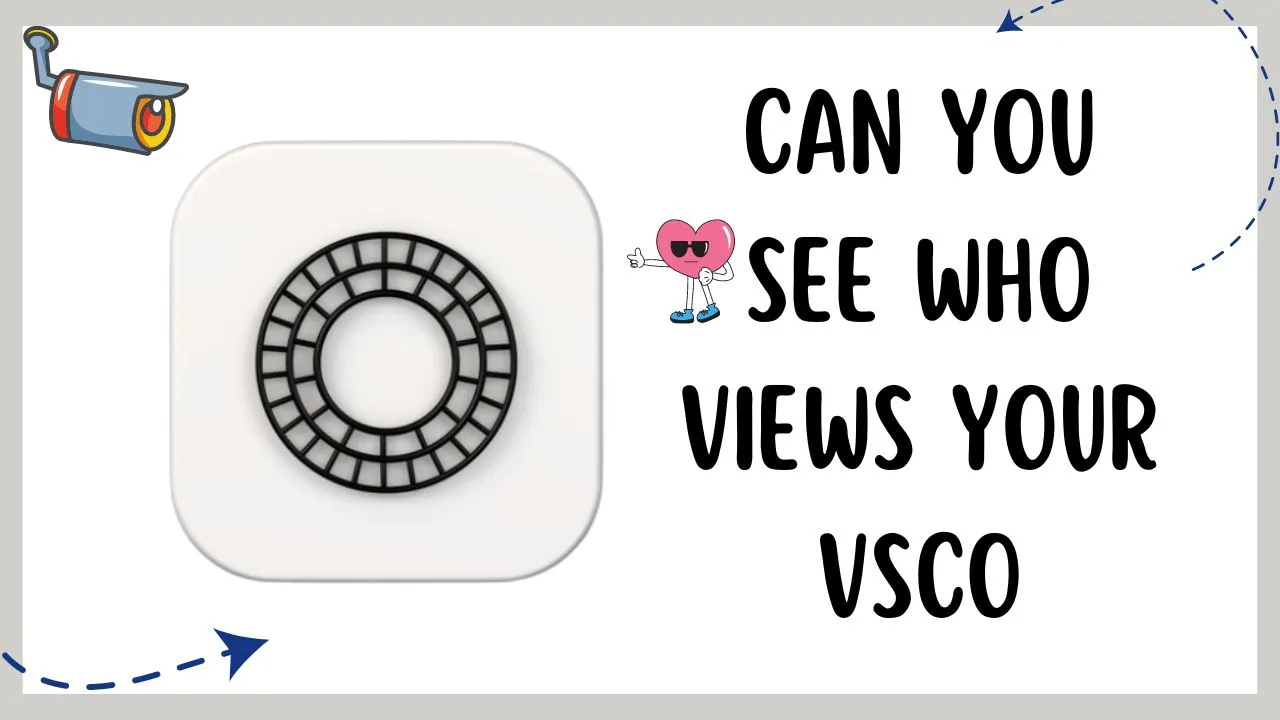InstaNavigation Review: View Insta Story Viewer Anonymously

No need to follow anybody to view their Instagram stories cause this third-party tool is all you need. With InstaNavigation, you can view anyone’s Instagram story anonymously. By offering a way to access stories without following, InstaNavigation safeguards the privacy of Instagram users.
In this review of WeKnowGeeks, we’ll understand the benefits of InstaNavigation and how it works. Keep reading this article.
What is InstaNavigation and Purpose?
InstaNavigation is a third-party tool that enables IG users to view Instagram stories of anyone without having to follow the account that posted them. It is a great way to protect the privacy of Instagram users and the best part is nobody will know your identity. The tool is a suitable alternative to Iganony, a similar Instagram viewer tool that provides the same facilities. Both of them work fine and provide what they say.
The gradient purple color interface looks appealing and you just need the link of the profile and you can examine the whole profile without having any kind of issues.
On InstaNavigation, creating an account is not mandatory, so you don’t have to share your email and other details, which makes this platform more desirable. To learn how to use it, please look at the information provided below.
How To Get an Instagram Account’s Profile URL or Link on the App?
In order to view someone’s Instagram profile, firstly, you need to obtain the profile link of the user’s profile. On a web browser it is easy, just copy from the search box and paste it, but on the phone, there are numerous people who don’t know how to get the profile URL.
We have outlined the correct methods to get a profile URL.
- Go to the “Instagram Profile” of the person (you want to copy the link from)
- Tap the “Three Dots” placed on the right side.
- Now, click the “Copy Profile URL” option.
After getting the link to the profile, you are eligible to follow the steps given below.
How to Use InstaNavigation with Instagram Profile Link?
The process is very simple: InstaNavigation. Follow these direct steps to make use of InstaNavigation to view the Instagram story anonymously.
- Go to the official website of InstaNavigation with this link.
- Now, paste the “Profile URL” you just have copied in the “search box” of InstaNavigation.
- Hit the “search button” situated beside.
With these correct steps, you will go through any profile on Instagram.
Note: While using the InstaNavigation platform, we found out that you can’t review or go through a profile that was set to private.
Benefits of InstaNavigation
InstaNavigation has a lot of advantages that make this tool great for anonymous users. These benefits include:
Privacy: Privacy is a concern of any individual who is using the Internet. By making your identity anonymous, it ensures the privacy of its users.
Efficiency: In terms of efficiency, InstaNavigation is on top. The tool works quickly and easily, so users don’t need to wait much to access the stories they want. So for that great thumbs up to the tool.
Accessibility: You can access this tool from any smartphone and desktop from any corner of the world. InstaNavigation is available for everyone.
Conclusion
We hope that you understand what is InstaNavigation and how to use it. It is a brilliant tool that can give you access, but we won’t recommend anyone to view someone’s profile without their consent. That’s all for this article.