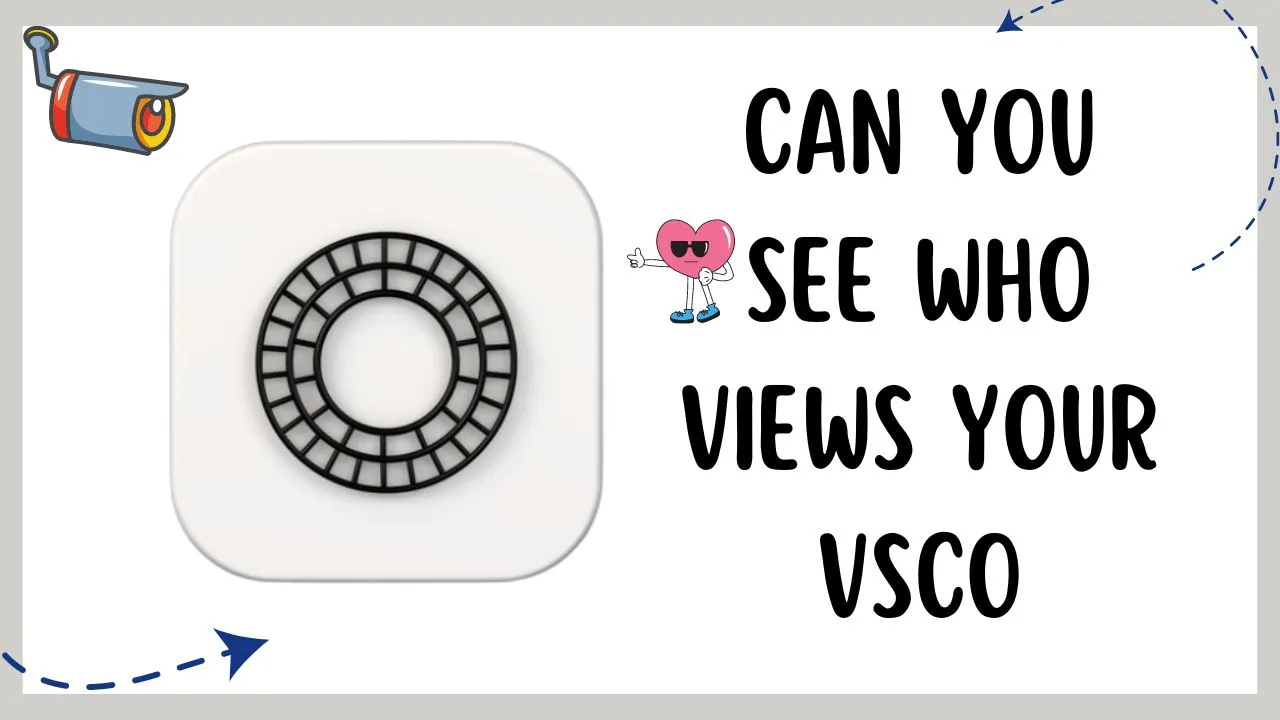What is Snapchat Plus?
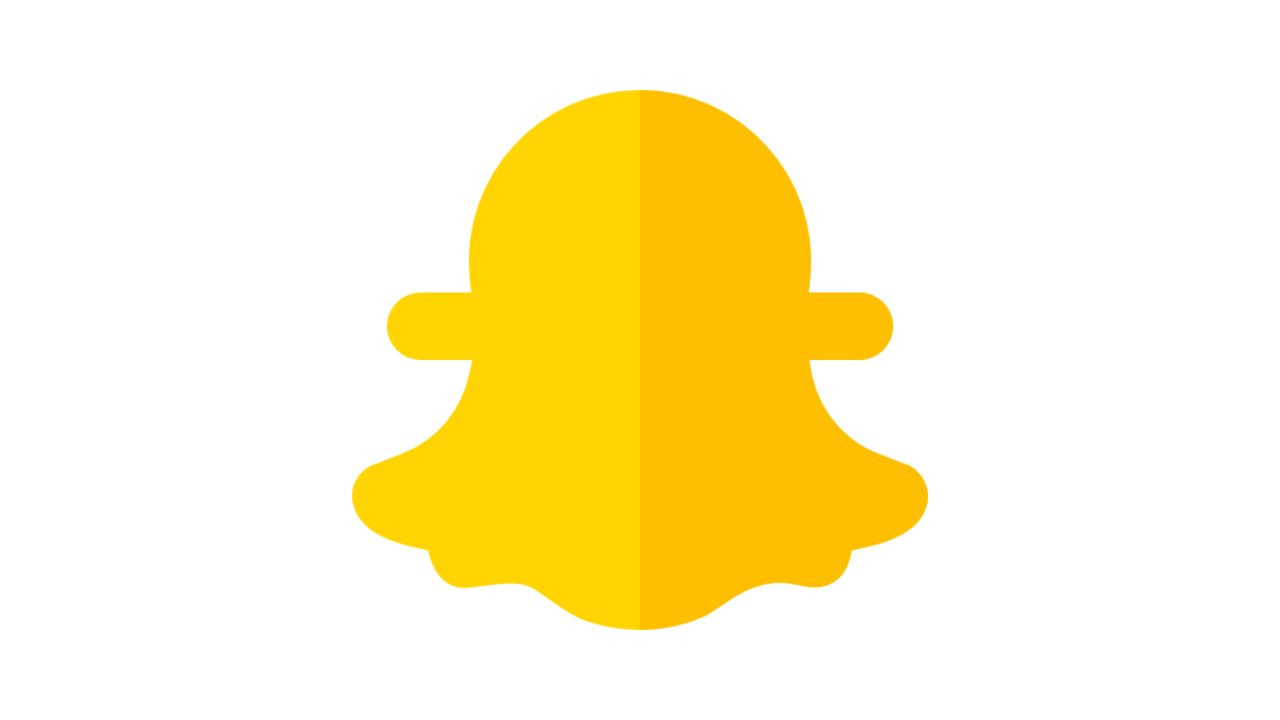
Snapchat has recently launched its paid service, Snapchat Plus, with some new features. In this article, we will go over each feature inside the new subscription plan and show you how they work.
Following the steps of other messaging apps like WhatsApp and Telegram, Snapchat released its premium subscription called Snapchat Plus on June 29, 2022.
Snapchat Plus Features
There are new features the Snapchat Premium version has, such as:
- Ghost Trails on the Map
- Best Friend Forever Pin
- A Story Rewatch Indicator
- Custom App Icons
- Snapchat Plus Badge
- Friends Solar System
- Snapchat for the Web
Before you start using Snapchat Plus, make sure you have installed the latest Snapchat version, which is 11.89 or newer. To check if you’re using the latest version,
- Open your Snapchat app and Tap on your profile icon.
- Go to Settings and scroll all the way to the bottom.
- You will see your Snapchat version’s details.
This is how you can determine which version you are using right now.
How Do I Get Snapchat Plus on Any Device?
After knowing your Snapchat version, the second thing you need to do is get Snapchat Plus on your device. For that, follow the steps:
- Go back to your Snapchat settings.
- Now, Select the Snapchat Plus option from the list.
- Then, choose a Monthly or Yearly plan based on your needs (The price for Snapchat Plus is $4 per month, $22 for 6 months, and $40 per year).
The good news is that they also offer a seven-day free trial subscription, on which you can test out and get a feel of the new features within one week. But don’t forget to cancel the subscription if you don’t want to use it any longer.
What Countries Have Snapchat Plus?
Another thing to take note of is that Snapchat Plus is currently only available in a few countries, including the US, Canada, the UK, France, Germany, Australia, New Zealand, Saudi Arabia, and the UAE.
If you choose to sign up for a premium plan, you will be asked to verify your billing information, so just fill everything out.
After subscribing, you need to exit the app and open it again for Snapchat Plus to be fully activated. Now, let’s start exploring all the features of Snapchat Plus.
Ghost Trails
Ghost trails function on the Snapchat map. With the help of this feature, you will be able to see your friend’s location history for the past 24 hours.
Best Friend Forever Pin
The second feature is the best friend forever pin which allows you to pin a specific friend as your number best friend in the chat box. To do this follow these steps:
- simply press and hold on the chat panel of your friend’s name
- Tap on Pin as your number one best friend.
After that, you’ll see an emoji attached next to your friend’s profile icon indicating that you have pinned him as your number best friend.
When you use this feature, please know that this pin will only be visible on your end and pinning can only be done for one friend at a time.
Story Rewatch Indicator
The third feature is the story re-watch indicator which allows you to view how many of your friends have re-watched your posted snaps on your Snapchat story.
Custom App Icons
Another feature of Snapchat Plus is the custom app icons or themes. Once you subscribe to Snapchat Plus, you will be given a variety of customized app icons to choose from. To view your option:
- Visit your profile dashboard
- Tap on your Snapchat Plus membership card
- Select the App icon menu
- Now, select an icon and apply it
After the selection, it will apply as your Snapchat app icon on your device’s home screen.
Snapchat Plus Badge
The next feature is the Snapchat Plus Badge which is represented by a black star icon beside your profile name to give you distinction as a premium subscriber.
By default, Snapchat Plus badges are disabled but if you want to let your friends know that you are a Snapchat Plus subscriber.
Go to your membership card settings and enable the Snapchat Plus badge. Your friends will be able to see your badge as long as they’re on the latest Snapchat version.
Friends Solar System
The next feature is called the friends solar system which allows you to rank your friends as planets. They are two possible badges that may appear on your friendship profile.
The badge can be either best friends or friends. A best friend badge means that you and your friends are both within each other’s eight closest friends. These friends are those who you often snap or chat with. You can distinguish it from the golden ring around your friend’s name.
On the other hand, a friend’s badge with a silver ring represents that you are one of their closest friends but they’re not one of yours.
If you tap on your badge you will see your planet representation that indicates which order you are as their friend. So each position is represented by the eight planets in the solar system. If you see your rank is for example the planet Venus means that you’re their second closest friend.
You the owner of the account will be represented as the Sun. Keep in mind that you and your can only view your friend’s solar system. If you both have a linked bitmoji.
Snapchat for Web
The last feature of Snapchat Plus is their Snapchat for Web which gives you the privilege to chat, call friends, and more from your desktop.
This feature is actually still in the beta testing stage but as a Snapchat Plus subscriber, you will be given early access and a sneak peek of the Snapchat functions using your pc.
If you are one of those who enjoy beta testing, this feature will be the most exciting for you, that’s it.
Wrap Up
By ending this guide, we hope that you understand everything from what is Snapchat plus to all its features. Do comment and share your thoughts about this article.