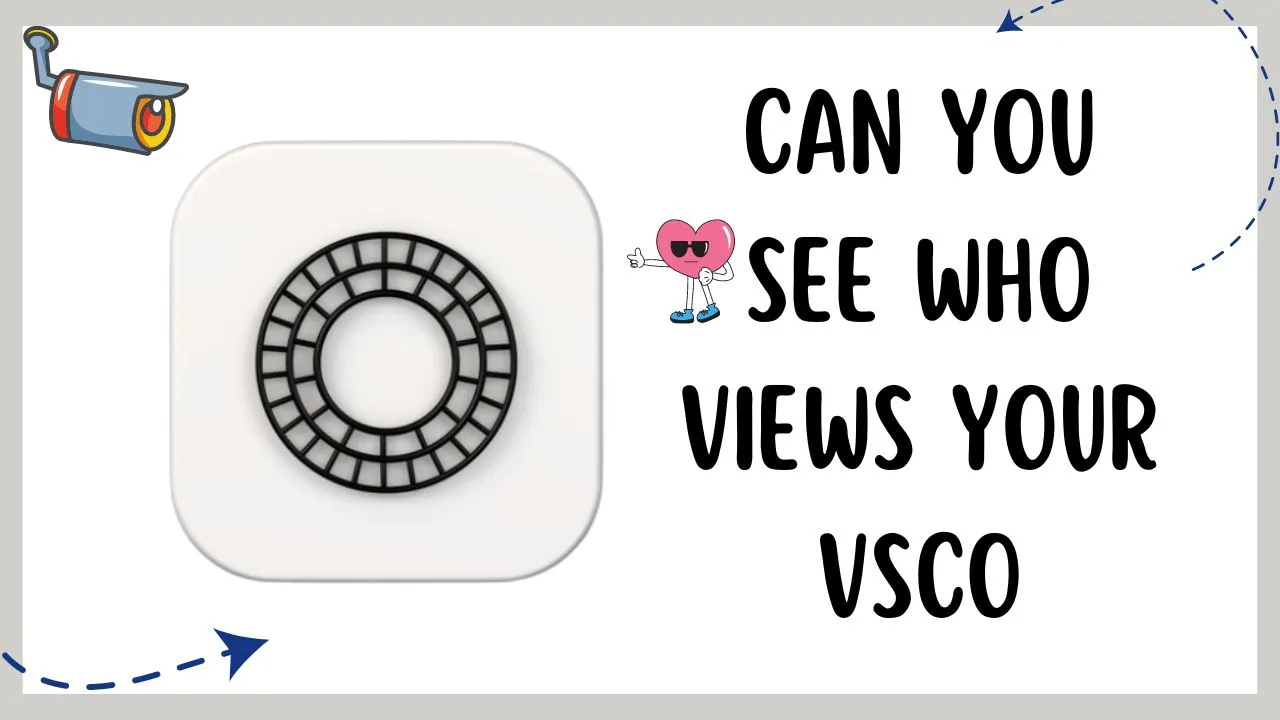What Does Bump Mean on Messenger? Short and Crisp

Messenger is a great companion of Facebook that lets users chat with their friends without opening the Facebook app itself.
Recently, Messenger has introduced numerous new features, and in this article, we are going to discuss one of them which is BUMP.
Bump Mean on Facebook Messenger
To simply answer the question about what does bump mean on Messenger?
A bump message means the message is moved back to the recent messages to make sure it’s seen.
The users can bump or bring back their or someone else’s previous message so it appears at the top of the chat among the most recent messages.
Also, it is a way to get the attention of the person you are chatting with.
In some cases, you have an important message that has to be seen anyhow. This is the time when this feature comes in handy.
You can bump a new or an old message in a chat and it also works with photos and videos.
How to Bump a Message on Messenger?
There are only a few simple steps, so this is how it’s done.
- Open the Messenger app.
- Navigate to the chat where you want to Bump a message.
- Now, Tap and hold on to the Message you want to bump in the thread.
- Then, click on More and lastly, Bump.
After this, you will see a pop-up that says you bumped your message on top of the message that you just bumped.
Conclusion
It was created to remind others of something they previously forget to read in the chat. We hope this short and crisp guide helped you to understand the bump means on Facebook Messenger.
Read More: What Does NFS Mean on Social Media?